 "Highlander-Datsuns are Forever" (jamesbowland)
"Highlander-Datsuns are Forever" (jamesbowland)
03/28/2019 at 11:16 ē Filed to: None
 0
0
 10
10
 "Highlander-Datsuns are Forever" (jamesbowland)
"Highlander-Datsuns are Forever" (jamesbowland)
03/28/2019 at 11:16 ē Filed to: None |  0 0
|  10 10 |
MG for your time.
I have tried hitting the dots and doing ďcopy linkĒ and all I get is a grey line across the screen when I paste into the kinja editor.† Iím starting to think that this is not possible.
!!! UNKNOWN CONTENT TYPE !!!

 The Ghost of Oppo
> Highlander-Datsuns are Forever
The Ghost of Oppo
> Highlander-Datsuns are Forever
03/28/2019 at 11:23 |
|
Youíre getting kinjaíd in some way. Iím seeing a skiing picture in the Oppo feed, but once I click on the post I only see the MG.
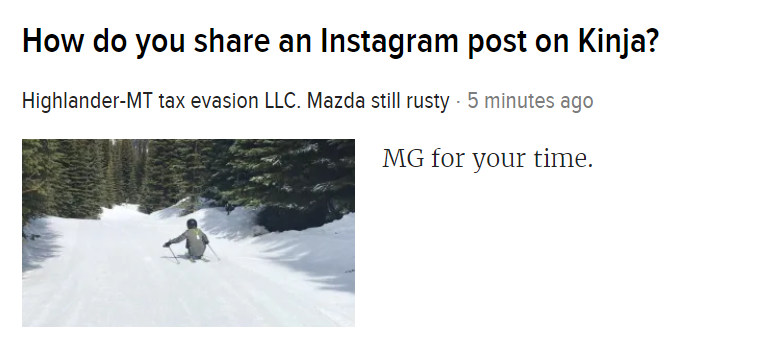
 CB
> Highlander-Datsuns are Forever
CB
> Highlander-Datsuns are Forever
03/28/2019 at 11:25 |
|
You're getting Kinja'd. It should work fine.
 Highlander-Datsuns are Forever
> The Ghost of Oppo
Highlander-Datsuns are Forever
> The Ghost of Oppo
03/28/2019 at 11:26 |
|
Yep me too I looked at older posts with instagram links and they look the same as mine, you can see the preview but only a grey line when you click on the post.
 McMike
> Highlander-Datsuns are Forever
McMike
> Highlander-Datsuns are Forever
03/28/2019 at 11:31 |
|
Well, you USED to be able to just drop the URL anywhere (post or reply) and Kinja would embed it. Same with twitter, youtube, and images.
Now barely any of it works anymore.
Sucks. Barely come here a
nymore because itís getting harder to use.
 Aremmes
> Highlander-Datsuns are Forever
Aremmes
> Highlander-Datsuns are Forever
03/28/2019 at 11:33 |
|
Itís probably the ad blocker. I use Firefox with uBlock Origin and uMatrix, and it shows me that itís blocking loads from
instagram.com.
 davesaddiction @ opposite-lock.com
> Highlander-Datsuns are Forever
davesaddiction @ opposite-lock.com
> Highlander-Datsuns are Forever
03/28/2019 at 12:02 |
|
When in doubt, screenshot.
https://oppositelock.kinja.com/night-oppo-1833519437
 Highlander-Datsuns are Forever
> davesaddiction @ opposite-lock.com
Highlander-Datsuns are Forever
> davesaddiction @ opposite-lock.com
03/28/2019 at 12:14 |
|
This is a video otherwise a screen shot would work.
 Highlander-Datsuns are Forever
> Aremmes
Highlander-Datsuns are Forever
> Aremmes
03/28/2019 at 12:14 |
|
Iíll look into that.
 vicali
> Highlander-Datsuns are Forever
vicali
> Highlander-Datsuns are Forever
03/28/2019 at 12:20 |
|
I usually check the page source and yank the image;
But Kinja sometimes
Kinjas Kinja posts..

 davesaddiction @ opposite-lock.com
> Highlander-Datsuns are Forever
davesaddiction @ opposite-lock.com
> Highlander-Datsuns are Forever
03/28/2019 at 13:56 |
|
So... lots of screenshots? =)